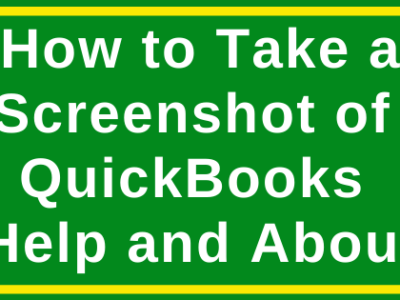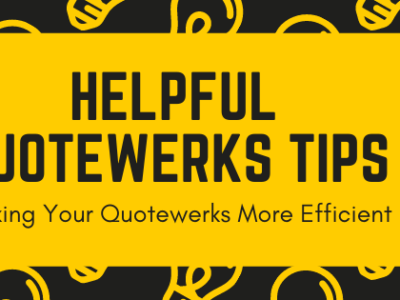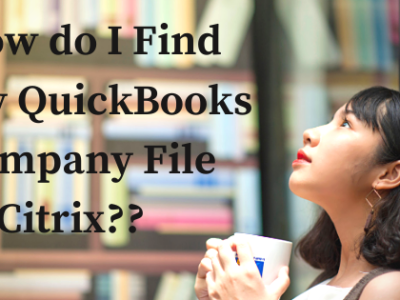How to Take a Screenshot of QuickBooks Help and About Page to Access your License Information
Here are instructions on how to take a screenshot of your Quickbooks Help and About Page on your PC. With this you will be able to see your QB Version, license number, product number, and number of …