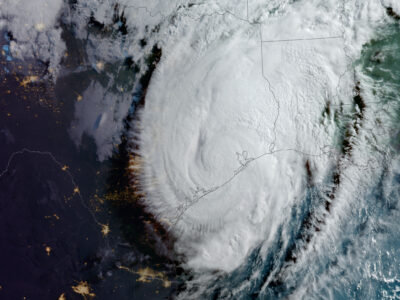Beware of Parking Lot QR Code Scams: How to Protect Yourself from Cyber Fraud
As technology becomes increasingly integrated into our daily lives, cybercriminals are finding new and creative ways to exploit it for financial gain. One recent tactic involves scammers placing fake …