ACT! DIAG AND SQL MANAGEMENT STUDIO WEBINAR
This in-depth webinar will cover How To Use The Act! Data Diagnostic Tool (ACTDIAG) to Scan and Repair your Database. Also to use SQL Server Management Studio (SSMS) to build queries and scripts in …


This in-depth webinar will cover How To Use The Act! Data Diagnostic Tool (ACTDIAG) to Scan and Repair your Database. Also to use SQL Server Management Studio (SSMS) to build queries and scripts in …
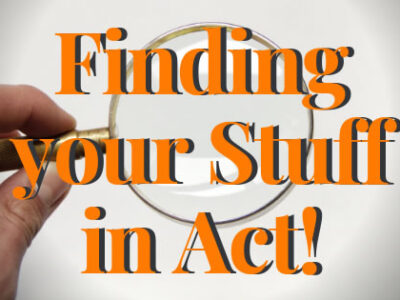
This fast-paced webinar will cover lookups, queries, advanced queries, global search, advanced lookups, lookups by example, dynamic groups, and tweaking the contact list. You will never feel more …

This fast-paced webinar will cover exporting to excel, dashboards, mail merge, sales opportunities and more to really get you and Act! CRM to know each other on a deeper level. Speed Dating with Act! …
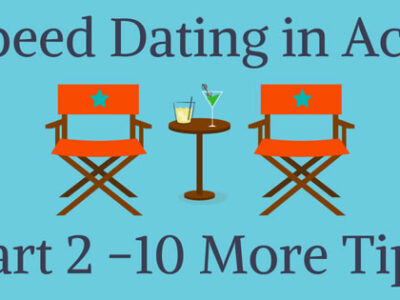
Join us for the second Act! Webinar in the Speed Dating Series to get 10 more tips to keep your Act! Relationship going strong! Speed Dating in Act! Part 2 – 10 More Tips in 1 Hour Tuesday, …

Join us for the latest Act! Webinar to get the most out of your Reporting in Act! Speed Dating in Act! – 6 Reporting Tips in 1 Hour Tuesday, July 31st @10 am CST Register Here Let us know if …

To all the men and women who have fought and died for America’s Freedom, we thank you and wish everyone a Happy Memorial Day.
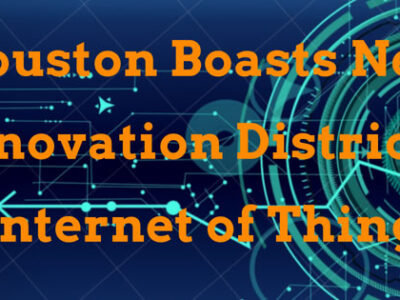
There has been a lot of buzz going around since the announcement from Houston’s Mayor, Sylvester Turner, that Microsoft has partnered with Houston to create the nation’s first “Internet of …

Join us for the upcoming webinar: Turning the Ship – Getting Your Entire Company to Participate in Your Act! CRM Strategy Thursday, April 5th @10am CST Miss the first webinar? Find it, and others …


Check out the latest release from Swiftpage Act! v20.1 Here. Heres what’s included: Unlock the full potential of Act! using Custom Tables Manager in the new Act! Premium Plus. Extend your …
