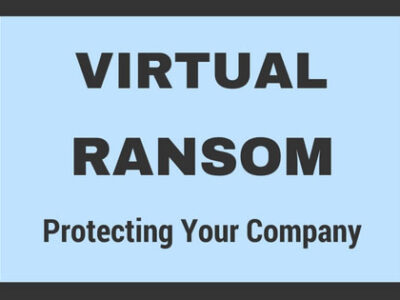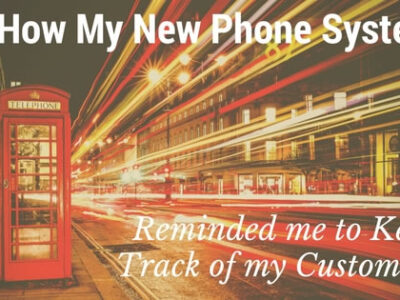VIRTUAL RANSOM – PROTECTING YOUR COMPUTER FROM SECURITY THREATS
After visiting my new dentist, he informed me that their recent server was hijacked by hackers for a ransom, and once the ransom was paid, they would put everything back as it was originally. …